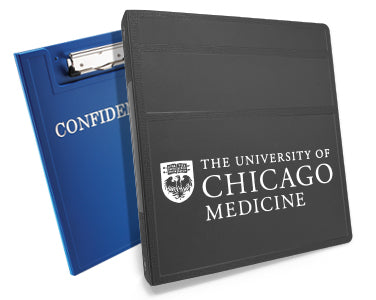Our Subscribe & Save feature lets you save time and money with scheduled, automated shipping of the items you order the most, all at a 5% discount.
|
ShopFind a Subscribe & Save eligible item, choose your desired quantity and select the Subscribe & Save option. |
SubscribeChoose your preferred delivery frequency, add the item to your cart and checkout. |
SaveGet 5% savings each and every time your subscription is shipped! |
How It Works
- You can only use credit cards to create Subscribe & Save subscriptions – orders made via this program are not eligible for payment by purchase order.
- You can view and edit your subscription under the "Subscriptions" section of your account. We'll also email you to confirm your subscription at sign up.
- Before each shipment, we'll email you to let you know your next order is being processed, so you can make any necessary updates.
- You can skip a shipment or cancel your subscription at any time.
- Some items may be subject to quantity limits.
Subscription Service Terms & Conditions
A recurring charge for the product(s) selected for auto-replenishment will be automatically charged to your credit card when your order ships. There is no minimum term and no minimum purchase amount. Your subscription will continue until you cancel. You may cancel or change your subscription at any time by logging into your account at carstens.com and selecting “Subscriptions.” Subscriptions may not be combined with other offers or discounts.
Frequently Asked Questions
How do I order?
To order a Subscribe & Save subscription:
- Find a Subscribe & Save eligible item.
- Choose your preferred quantity and select the Subscribe & Save option.
- Choose your preferred frequency (weekly, monthly, or quarterly) then click add to cart.
- Review your order details and checkout.
When will I be billed for my subscription?
A recurring charge for the product(s) selected for auto-replenishment will be automatically charged to your credit card each time your order ships. You will receive an emailed invoice for every shipment confirming payment.
How do I update my delivery schedule?
To update delivery schedule for any of your subscription items, first log into your account. Click "Subscriptions," and you will then be able to update the frequency of each subscription item as desired. We'd be happy to help if needed - please reach out to us at csshopify@carstens.com.
How do I delay my next shipment?
To delay your next shipment for any of your subscription items, first log into your account. Click "Subscriptions," and you will then be able to skip a delivery or change the frequency of your subscription as desired. We'd be happy to help if needed - please reach out to us at csshopify@carstens.com.
How do I cancel my subscription?
To cancel any of your subscription items, first log into your account. Click "Subscriptions," and you will then be able to click the red “cancel my subscription” button on the right-hand side of the page to terminate your reoccurring subscription.
Can I reactivate my subscription?
After canceling your subscription, you can reactivate it at any time. To reactivate, first log into your account. Click "Subscriptions," click on your cancelled subscription to edit, then click the blue button to reactivate.