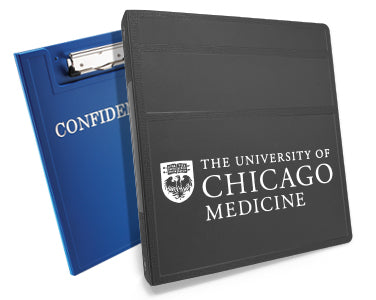The healthcare industry has witnessed a transformative evolution in recent years, and that change has been driven predominantly by technological advancements. As the healthcare industry changes, mobile telehealth workstations have become solutions for streamlining various processes and delivering more efficient care. These mobile workstations allow professionals to consult with patients remotely, eliminating geographical barriers.
Optimize your medical facility by checking out our detailed guide on setting up an efficient mobile telehealth workstation. Carstens is committed to being a leading provider of reliable support products. With our expertise, we aim to empower professionals to deliver exceptional services to their patients, regardless of location.
Why Should You Consider a Mobile Telehealth Workstation?
In the healthcare industry, telehealth workstations have become game changers. These state-of-the-art tools offer benefits that revolutionize the provision of healthcare services.
Before diving into the setup process, you must understand the following advantages of having a mobile telehealth workstation at your healthcare facility:
Optimized Workflow
Telehealth workstations streamline the delivery of healthcare services, optimizing workflow in numerous ways. They facilitate efficient communication between healthcare providers and patients, reducing the time spent on administrative tasks. By enabling remote patient monitoring, these workstations minimize the need for in-person visits, saving valuable time for both patients and providers, which enhances overall productivity.
Improved Patient Care
Faster access to patient information means better decision-making and real-time communication between healthcare professionals, ultimately enhancing patient outcomes. Telehealth can enhance patient care by improving education delivery, promoting convenience through remote consultations, and boosting patient safety. It provides flexible scheduling, better access to healthcare professionals, and improved health outcomes, making these services a vital part of modern healthcare.
Telehealth services can also increase patient engagement, as patients can schedule visits at their convenience without disrupting their daily routines.
Ergonomic Designs
Mobile telehealth workstations are designed with ergonomics in mind, promoting proper posture and reducing the risk of work-related injuries among healthcare professionals. These units offer a user-friendly, hygienic, and adaptable work environment. Ergonomics in telehealth mobile workstations underline the industry's commitment to creating efficient, healthy work environments.
Cost-Effective
Mobile telehealth workstations offer a more cost-effective solution when compared to traditional healthcare practices. These workstations eliminate the need for travel and reduce facility costs, providing flexibility for both professionals and patients. Healthcare professionals can offer their services at reduced rates, making them more accessible to a broader range of patients.
Setting up Your Mobile Telehealth Workstation
Mobile telehealth workstations offer great benefits. You can optimize your team’s productivity and satisfaction from increased flexibility to improved patient care. Let's dive into the step-by-step process of setting up a mobile telehealth workstation for your facility:
Choose the Right Mobile Workstation
When selecting a mobile workstation, consider the following factors:
- Size: Make sure it is compact and easy to maneuver within the facility.
- Weight Capacity: Ensure it can handle the required medical equipment, including laptops, monitors, and more.
- Storage: Opt for a workstation with sufficient storage to keep all necessary supplies and equipment readily available.
Customize the Workstation for Your Unique Needs
Another great benefit of mobile stations is that you can customize them to suit various needs. Customizing your mobile telehealth station allows you to cater to a wide range of patients. Your mobile telehealth workstation should increase your productivity and fit like a glove, which is why you need to customize it for optimum efficiency and effectiveness of care. When selecting the best device for your facility, you have a few add-on options. Consider the following customizations for your workstation:
- Height Adjustability: Adjust the workstation's height to cater to the unique requirements of each healthcare provider.
- Accessory Management: Incorporate cable management and accessory holders to keep your workstation organized and clutter-free.
Implement Telehealth Software
Unfortunately, the healthcare industry is no stranger to cyberattacks or threats. Confidentiality is crucial to safeguarding patient-provider relationships. It protects privacy, builds trust, and mitigates risks associated with data security. Despite the challenges, healthcare providers must use encrypted software and inform patients of potential privacy risks. Invest in a telehealth software platform that meets the needs of your facility, including:
- Multi-Platform Capability: Ensure the software can function on various devices, such as laptops, tablets, and smartphones.
- HIPAA Compliance: Choose a platform with strong security measures to protect your patients' sensitive information.
- Video Conferencing: Ensure the software offers high-quality video conferencing for seamless communication with patients and other healthcare providers.
- Integration: Opt for software that can easily integrate with your existing EHR and practice management systems.
Train Your Staff
Once you have all the necessary equipment and software in place, training your staff on how to use the mobile telehealth workstation effectively is crucial. Consider offering ongoing training and support as new updates and features are introduced to ensure your team uses the workstation to its full potential.
Monitor and Evaluate
Regularly monitor and evaluate the use of your mobile telehealth workstations to identify any areas for improvement. This may include surveying staff on their experience, tracking usage data, and soliciting patient feedback. Use this information to make necessary adjustments and ensure your facility gets the most out of its investment.
Incorporating a mobile telehealth workstation into your healthcare facility offers numerous benefits that greatly enhance efficiency and effectiveness. By following these steps, you can successfully set up an ergonomic and functional workstation that meets your facility’s unique needs.
Don’t hesitate to invest in mobile devices, such as medical laptop carts on wheels, for your facility. Then, you can reap the rewards of improved workflow, patient care, and overall flexibility. Keep exploring new ways to optimize your mobile telehealth setup to stay ahead of the curve when providing top-notch healthcare services. When it comes to your patients’ well-being, you should always find ways to improve your offerings.